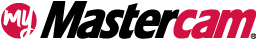Loft Surface Enhancements
Views
Mastercam 2026 introduces new features in Loft. When using wireframe geometry to create a lofted surface, you now have more controls which allow for smoother flow and blending of surfaces.
Automatic Alignment of Chain Directions
Mastercam 2026 introduces the automatic alignment of chain directions, allowing you to window select chains without worrying about their direction. This feature saves time when you need to select multiple chains. It is enabled by default, but you can disable it from the function panel by deselecting the Align chain directions consistently option.
The bottom image shows how this feature aligns the disparate chain directions of the top image.
Match Surface Tangency at Start and End of Surface
The new surface tangent matching feature blends loft surfaces smoothly to existing adjacent surfaces. Control this behavior by selecting the Match surface tangency at first and last chains option in the Surface Ruled/Lofted function panel.
In the following image, the option is deselected on the left example and selected on the right. Note how the loft surface in each image transitions to the surfaces adjacent to the first and last chains.
The new Match surface tangency at first and last chains option blends the loft with the surfaces that are adjacent to the first and last chains. There is no need to manually select these tangent surfaces, as they are recognized automatically.
Guide Curves
Guide Curves are a new way of syncing flow across selected chains of curves. This feature eliminates the need to manually break up groups of chains to sync curves to your desired flow. Guide Curves are easy to create and do not need to intersect with loft chains.
Use the list box in the Surface Ruled/Lofted panel to add, remove, and re-select Guide Curves.
The images below show a chain group before and after Guide Curves are added and selected.
This feature is especially helpful if the endpoints of the curves are uneven or bumpy. It forces the flow to follow the direction you need. The shape of your surface will not be adjusted based on the added Guide Curves. They only influence the surface shape by improving flow.
Guide Curves work hand in hand with Dynamic Sync but are optional.
Dynamic Sync
Dynamic Sync options have been reorganized and updated.
-
Equal arc length has been added as the default since it is the feature that will typically work the best to connect curves. It works by spacing points by relative equal arc length along the curves. This turns spline curves into constant speed curves at the evaluator level.
-
Planar slice has replaced Average and only applies lofting with closed chains.
Dynamic Sync works well with Guide Curves to create a better, more consistent flow for a smooth surface.
Comments
You must be logged in to leave and view comments.