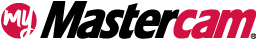Using Linking to Transform from One Tool Plane to Another
Views
A new subpage in the Linking section of the 3+2 Automatic Roughing toolpath (see the following image) adds a linking strategy that transitions from one tool plane to another, providing more control over linking behavior.
On the Links between tool axis orientation changes subpage, you can set the Type field to Retract to clearance area or Clearance blend spline. To support 3+2 machining, Retract to clearance area is a new linking function that retracts and approaches using rapid motion in linear movements. This allows for tool vector changes to take place on the clearance plane. The Retract to clearance area option unlocks access to the Type option in the Clearance area on the Linking page, where you can select Plane and Sphere clearance types.
The Clearance blend spline option interpolates the motion between orientation plane changes using a smooth blend spline linking motion. This interpolated movement is clearly marked, so it can be filtered out by post-processing operations to add special retract and approach macros.
Finally, the Custom feed rate for clearance blend spline parameter has been added to the Feed Rate Control page, as shown in the following image. This option controls the feed rate during the transition moves associated with Links between tool axis orientation changes settings.
Comments
You must be logged in to leave and view comments.