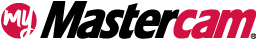Control AutoCursor Preview Display
263
Views
Views
Published July 1, 2025 / Updated July 1, 2025
Mastercam now lets you customize the AutoCursor preview, which appears when you move the mouse over entities. In the Selection page of the System Configuration dialog box, select an option to indicate wireframe, solid edges, or both. You can also turn off the preview cursor.
Comments
You must be logged in to leave and view comments.