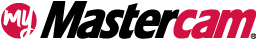New Workpiece Options in Simulator
1516
Views
Views
Published July 1, 2024 / Updated July 2, 2024
With the addition of the new Machine Group Setup, we now have the ability to define a Master Model. When this is defined, it can be used as stock in the Simulator instead of using all the entities on the screen at the time the Simulator is started.
A new Group box has been added to the interface called Workpiece. The workpiece visibility is still controlled by the option in the Visibility group. The Workpiece can be defined as the Master Model or Screen Model.
Comments
You must be logged in to leave and view comments.