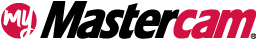Workholding for 3D and Model Chamfer Toolpaths
976
Views
Views
Published July 1, 2024 / Updated July 2, 2024
You can now use the workholding components defined in Machine Group Setup in your 3D high speed and 2D Model Chamfer toolpaths.
These selections are added to a new geometry group, labeled as Workholding geometry in the Model Geometry and Toolpath Type pages. When you begin to select workholding geometry, the new Fixture Selection panel displays. You can then choose which workholding selections to apply to your toolpaths.
Comments
You must be logged in to leave and view comments.