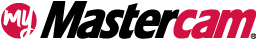Saving and Loading Machine Configurations
Views
Mill-Turn users in Mastercam 2025 can save specific machine configurations to individual configuration files, then load them again to quickly use the same setup on additional parts. Machine configurations can include any combination of workholding components and tool holding components. The tool holding components can include individual tools mounted in them.
- Users can access machine configurations from both Job Setup and the Tool Setup Manager.
- In addition, users can add machine configurations to the .machine file.
The Machine Configuration page in Job Setup includes Save Machine Configuration and Load Machine Configuration buttons. These are the starting point for working with machine configurations.
You can also work with machine configurations in the Tool Setup Manager.
Creating and Saving Machine Configuration Files
Clicking the Save Machine Configuration button from either location opens the new Save Machine Configuration function panel. Use it to select the components that will be included in the configuration and to specify the name and location for the file.
- Click the Save file button to specify the name and location.
-
Then, from the tree at the bottom, select the components to be included.
For example, in the configuration shown here, only the lower turret and its tools will be saved in the file.
When you click OK, Mastercam creates the file with an .mtConfig extension in the folder that you specified. Existing configurations with the same name will be overwritten.
Loading Machine Configuration Files
To begin loading a machine configuration, click the Load Machine Configuration button from either Job Setup or the Tool Setup Manager.
This opens the new Load Machine Configuration function panel. Click the Select file button to select the configuration file that you wish to load.
You can only select .mtConfig files that were created with the same .machine file as the current part. You cannot create machine configurations that are used across different machines.
Once you select a configuration file, Mastercam displays its components in a tree. Select the components that you wish to keep.
- Components that would replace a component in the current part are highlighted in orange. For example, if your part and the configuration file both have a tool mounted in turret position 2, that component is highlighted in orange. The components in the configuration file will replace the ones in your part if you select them.
- Components that are used in an operation are highlighted in blue. Those components cannot be imported and you cannot select them.
Saving Machine Configurations in Your Machine File
Mastercam gives you several ways to organize your machine configurations.
- You can store the .mtConfig files in any convenient location on your workstation.
- You can store them directly in your .machine file. This way they are always available to anyone who uses the .machine file.
To add them to your .machine file, open the .machine file in Code Expert. Then simply drag-and-drop the desired configuration files from Windows Explorer to the new Machine Configuration Files node in Machine Explorer.
A new right-click menu gives you additional options for managing the configuration files.
Comments
You must be logged in to leave and view comments.