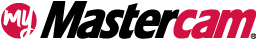Control Flat-Area Machining with Critical Depths
Views
Use Critical Depths to machine critical flat areas while performing simultaneous 3-axis machining. This new functionality has two options:
-
Include flats: Allows Mastercam to automatically detect and machine flat areas
-
Include manual: Lets you use the selection and deselection buttons to define the flat areas to machine
When creating a toolpath, Critical Depths gives you control over flat-area machining, eliminating the need to add additional flat-area operations at critical depths. Note that Critical Depths in a Dynamic OptiRough operation is only available for the stepdown move of the toolpath.
Find Critical Depths on the Cut Parameters page for Dynamic OptiRough and Area Roughing.
Comments
You must be logged in to leave and view comments.