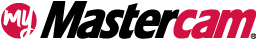Asymmetric Edge-Breaking Option for Deburr Toolpaths
784
Views
Views
Published July 1, 2025 / Updated July 1, 2025
Mastercam 2026 Multiaxis features a new asymmetric option for deburr toolpaths. Allow asymmetric edge shape allows for edge breaking at angles other than 45 degrees to reach undercut features. It applies to the following toolpath and tool types, as well as the machine types listed below:
Toolpaths and tools:
-
Deburr 3-axis
-
Deburr 5-axis
-
All Tool Types
Machines:
-
3 axis
-
4+1 axis
-
4 axis
-
3+2 axis
To select asymmetry, open the Tool Axis Control page in the toolpath’s dialog box, and select Allow asymmetric edge shape.
Comments
You must be logged in to leave and view comments.