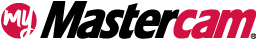Job Setup Improvements
2235
Views
Views
Published July 1, 2025 / Updated July 1, 2025
Several conveniences have been added to Job Setup to streamline the workflow for Mill-Turn users.
Grouping Planes in Job Setup
As part of the Job Setup process, Mastercam creates a number of planes for use in programming your part. Mill-Turn users can now tell Mastercam to organize these planes into groups. New options on the WCS page let you organize the planes by machine group or spindle origin:
You can see the groups in the Planes Manager when you exit Job Setup:
Improved Quick View Settings
As a convenience to our Mill-Turn users, the stock length and diameter have been added to the Quick View Settings display.
Comments
You must be logged in to leave and view comments.