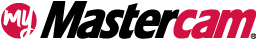Enhancements to PrimeTurning™
Views
A number of enhancements have been made to PrimeTurning. These extend the range of applications in which this popular toolpath can be used and improve the overall workflow.
Angled cuts for PrimeTurning
PrimeTurning now lets you create roughing cuts at an angle. This means that you can create cuts that are parallel to angled surfaces on your part, leading to much easier machining. For example, this picture shows the roughing cuts angled at –20 degrees:
Specify the angle on the Rough parameters tab for your PrimeTurning toolpath.
Click the Angle button to set the angle from a dial or by selecting geometry in the graphics window.
Pinch turning supported for PrimeTurning
PrimeTurning toolpaths can now be selected for use in pinch turning and balanced turning operations.
Simply select the PrimeTurning operation in the same way as any other toolpath when selecting the main pinch turn operation. Both Pinch turn and Balance turn modes are supported.
Adjusting the feed rate at the end of the cut
PrimeTurning includes an option that lets you adjust the feedrate at a set distance before the end of the cut. Before Mastercam 2026 this ability was limited to horizontal cuts; Mastercam 2026 now lets you do this for vertical cuts as well.
To do this, click the Feed Rate button on the Rough parameters tab for your PrimeTurning toolpath.
The new option is on the Feed Rate dialog box as shown. Notice that the layout of the dialog box has also been updated.
Comments
You must be logged in to leave and view comments.