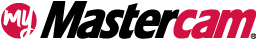Setting Custom Background Colors
2758
Views
Views
Published May 30, 2023 / Updated August 15, 2023
You can now set a background color in Mastercam Simulator independent from Mastercam’s color settings. Previously, the background color was inherited from Mastercam and could not be changed. Select File, Options inside Mastercam Simulator and use the options on the Graphics page to set your preferred colors.
Comments
You must be logged in to leave and view comments.