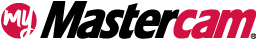Viewing Tool Tip Positions and Comments
2127
Views
Views
Published May 30, 2023 / Updated August 15, 2023
You can now view the current tool tip position (WCS and Tplane) in the Move Info pane while in Mastercam Simulator. The position is shown in XYZ coordinates. Additionally, if you enter a tool comment in the toolpath dialog box, the Move Info pane displays it.
Comments
You must be logged in to leave and view comments.