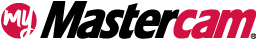Better Visibility Control in Nesting Results
1004
Views
Views
Published July 1, 2024 / Updated July 2, 2024
Mastercam 2025 now offers three new interface options to improve the visibility of your nested parts in the Nesting Results dialog box.
Select the White background and Black part geometry options to instantly view high-contrast previews of your nested parts. You can further adjust part definition by selecting a line width from the Line width drop-down menu.
Comments
You must be logged in to leave and view comments.