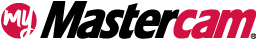Control Processing Time for Solid Fillets
Views
Modifying complex solids can be time-consuming due to the amount of validation Mastercam must do to read the file and process the changes. To save your valuable time, we have added the ability to control how Mastercam reads the filleted edges of your solids. Control this behavior globally for all your solids or locally for individual solid bodies.
Deselect the new Check solid fillets option in the Solids window of the System Configuration dialog box to stop Mastercam from validating the blended edges of all solids. Deselecting this option can significantly reduce processing time.
The new Check Results controls on the Advanced tab in the Constant Fillet function panel allows you to override your system configuration settings whenever you feel it is necessary. Select On or Off to validate or skip validation no matter how Check solid fillets is configured.
Comments
You must be logged in to leave and view comments.