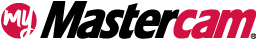Contact Point Display
Views
In Mastercam 2025, for 5-axis toolpaths, we have added an Advanced Display option called Tool contact point. This gives you the option to see where the tool contacts the surface of the part. This is especially useful for visualizing 5-axis toolpaths where the tool position varies from the contact against the surface.
| Tool contact point off | Tool contact point on |
|
|
|
The feature is located in the Advanced Display options in the View ribbon bar in the Toolpaths group. It can be used across multiple sessions of Mastercam.
When using Backplot mode in Mastercam Simulator (not classic backplot), there has always been an option to save the tool and save the toolpath to a level in Mastercam. Now in Mastercam 2025 you can save the tool contact points as well.
Comments
You must be logged in to leave and view comments.