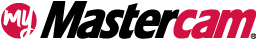Machine Group Setup
Views
Active Fixture Groups
Fixtures will now be selectable within many toolpaths used as toolpath avoidance items in Mastercam 2025.
Stock Override Display
When stock is defined on the Stock Setup in the Machine Group Setup and selected the active stock, it will be automatically be displayed on the screen when visiting the Simulation panel. In Mastercam 2024 we added the ability to override the selected stock temporarily using an option added to the Simulation panel.
When the stock override was used, it was not displaying the overridden stock on the graphics screen. Mastercam 2025 now shows the override stock if activated and the original stock if the override is inactive.
Make All Items Selectable on the Simulation Panel Graphic Display
The primary feature of the Simulation page is to prepare the stock and fixtures for positioning on the Machine. Mastercam 2025 allows you to be able to use the dynamic translation tool to move the fixtures and stock to the proper location on a Machine (Manual option). You must click a known location on the stock, fixture, or machine to reference and then a second location to determine the new position.
Comments
You must be logged in to leave and view comments.