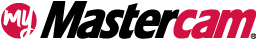Prioritize Safety Zone Motion
390
Views
Views
Published July 1, 2025 / Updated July 1, 2025
Previously, a mesh-based safety zone always selected the shortest path of the sample slices. However, this approach may result in undesirable paths that do not consider the angle change. To solve this, you can now also choose the path with the least angle change. Although many toolpaths use a safety zone, these changes are only for hole-making toolpaths.
The following parameters provide three ways to prioritize safety zone motion:
-
Minimize angle: Generates paths with the least amount of angular change
-
Minimize length: Generates paths with the shortest distance between points
-
Balanced: Generates paths that are balanced between the shortest distance and minimal angle change
Comments
You must be logged in to leave and view comments.