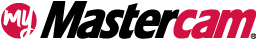Load Save Defaults
Views
For Mastercam 2024, we’ve made some changes on how loading and saving Defaults works from tree-style toolpath dialogs. Click a toolpath’s Save toolpath parameters to a file or Load toolpath parameters from file button, and Mastercam displays the panel shown in the following image. (There are Save Toolpath Settings and Load Toolpath Settings versions of the panel.)
To load defaults for the current operation, leave Default selected, and click OK. Mastercam loads the defaults from the .mcam-defaults file specified in the Library path.
Select Custom to enable the Select Operation Library button, which, when clicked, displays the Select Operation Library File dialog box. Use this dialog box to choose any Mastercam file from which to load operation parameters.
From the selected operations file, Mastercam populates the Operation table with all operations appropriate for your current operation (see the following image) and from which you can load your defaults. Mastercam uses the operation’s name for the operation’s comment and the ID for the toolpath ID number. In the Operation table, click the toolpath to load, and then click OK to load defaults.
In the toolpath parameters dialog box, click the triangle next to the Load toolpath parameters from file button to see a drop-down list of operations in the currently selected library. You can select from this list without having to enter the Load Toolpath Settings panel and so speed up your workflow.
Comments
You must be logged in to leave and view comments.