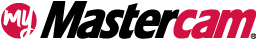Deburr Enhancements
Views
Listed below are enhancements made to the multiaxis Deburr toolpath.
Specifying the Cut Type
Mastercam 2023 introduced the ability to cut with the flank of the tool. This option was presented as a checkbox and a value field that controlled a contact percentage along the flute on the Toolpath Control page.
For Mastercam 2024, those controls are consolidated into a drop-down menu where you choose whether to cut with the tip or the flank of the tool. If you choose to cut with the flank or taper, the percentage option appears. With that option, you can specify the contact percentage along the flute.
Avoiding Contact Point on Tip
A new Deburr option, Avoid contact point on tip, angles the tool to avoid cutting with the tool’s center tip. To see this option, Machining type must be set to 5 axis (simultaneous) and Cut with must be set to Tip.
Use this option to prevent the possibility of additional burrs when cutting, such burrs can occur because of the zero SFM at the tip of the tool. You can find Avoid contact point on tip in the Tool Axis Control page for Deburr toolpaths.
New Supported Tool Types
The Deburr toolpath now supports the following tool types.
For Tip:
-
Ball end mill
-
Lollipop mill (supports undercutting)
For Flank/Taper:
-
Bull end mill (supports cutting with flutes, but not the bull radius)
-
Corner chamfer end mill (supports cutting with flutes, but not the corner chamfer)
-
Taper mill
-
Dove mill (supports undercutting)
-
Chamfer mill
Comments
You must be logged in to leave and view comments.